In today's digital age, website builders & templates are the law of the land. Most small businesses choose a platform and sift through professional pre-built templates. Two popular website-building platforms that have gained significant attention are Webflow and Squarespace.

Squarespace and Webflow offer website-creation tools that allow non-developers & regular business owners to put their business on the web. Here we'll compare and contrast Webflow and Squarespace, helping you decide which platform aligns better with your specific needs.
RANDOM QUESTION OF THE DAY:
Which team in the NBA currently reps the Squarespace logo as their jersey patch sponsor?
(Read till the end to find out)
What is Squarespace?
Squarespace is a website-building platform designed for individuals, creatives, and small businesses. It offers a user-friendly approach to website creation, providing pre-designed templates and an integrated ecosystem for hosting, domains, and e-commerce.
Squarespace's focus is on simplicity, elegance, and ease of use. It currently has 3.79 million subscribers. 1.7% of all websites on the internet are built with Squarespace. Also, if you have an e-commerce site and UPS delivery is your thing, 99.3% of items sold on a Squarespace-created e-commerce website use UPS to deliver the goods.

As small business owners are concerned, the following are considered the most popular features.

Squarespace features
Webflow
Webflow is a website development platform that allows website building with zero prior knowledge of coding. Webflow is powerful in the hands of a skilled designer, but not everyone has time to learn the whole platform. Especially if you own a business.
Although I made this entire page you're reading from scratch, Webflow offers templates & even recommends professional freelance designers like me for commission.

How to use Webflow
Well, the best way to use Webflow is to hire an expert to leverage its groundbreaking capabilities. But if you don't, you can still merge the worlds of design and development.
Designers are given a canvas where they can create pixel-perfect layouts, which can then be brought to life through custom animations and interactive elements.
One of the standout capabilities of Webflow is its capacity to generate clean, production-ready HTML, CSS, and JavaScript based on a modular, visual designer. Most web platforms do this, but Webflow offers custom-code & embed capabilities that most other competitors lack.
How does it work
It's composed of real time visualizations of HTML code & CSS properties. But, not an ounce of programming knowledge is needed to launch a Webflow website.

Webflow features
Never in the history of programming has it been this easy to create a website from scratch, and have it work on all devices.

Webflow use cases
• Easy-to-use template websites for business owners.
• Designer portfolios that require unique visual elements.
• Startup landing pages with interactive animations.
• Custom business websites with intricate designs.
In Conclusion
Webflow and Square serve businesses everywhere with necessity perks to their online presence. Webflow's prowess lies in transforming design visions into tangible web experiences, while Squarespace streamlines design with easily-manipulated templates.
ANSWER TO THE RANDOM QUESTION
The New York Knicks of the NBA rock Squarespace as their sponsor.
That's about it for now
Thanks for reading my tools that everyone already knew about. But if you didn't, or forgot, every little bit helps!